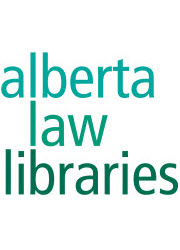Precedents are samples of common legal documents. These include legal agreements, court pleadings, court forms, and many other types of documents. It is always in your best interest to use a sample from the jurisdiction you are filing in, if the form you are looking for is not available in the correct jurisdiction, you can look at other jurisdictions for guidance. However be aware that you must follow the format laid out by the court you are filing in.
Forms and Precedents can be found in many places:
- Legislation and regulations
- Courts’ website
- Textbooks
- Legal Education Society of Alberta Seminar materials (LESA) in our library collection or through the LESA Library.
- online legal databases
- or by doing a Keyword (or Advanced) search of our catalogue for one of these terms: forms, precedents and the subject matter you are looking for e.g.: bankruptcy forms precedents. Note that the question mark character represents truncation. e.g. contract? precedent?
Use this guide to help you locate sources for forms and precedents either online or in the library.
Court Forms and Precedents
- Alberta King’s Printer includes various forms found in the Regulations such as Land Titles Act forms and Personal Property Security Act forms
- Alberta Land Titles Procedure Manual Scroll down to the manual at the bottom of the screen.
- Office of the Public Guardian and Trustee (OPGT) Alberta – Forms Guardianship, trusteeship and personal directives
- Residential Tenancy Dispute Resolution Forms
- Service Alberta This website includes various Alberta government forms, from Consumer Complaints to Vital Statistics.
- Vital Statistics forms
- FOIP (Freedom of Information and Protection of Privacy)
- Legal Education Society of Alberta (LESA) Online – Available on-site at all Alberta Law Library locations
Finding & Filling Court Forms
- What court forms do I need?
- Where can I find the forms?
- How do I fill them out?
- What do I do next?
- How to serve your filed documents
What court forms do I need?
To determine what court forms you need you must first determine which court level will deal with your matter.
Each court deals with different matters. If you have already filed documents in this action, look at the top of the previous filed court documents to find the court level. Visit each courts’ website for more information.
- Alberta Court of Justice – deals with criminal, traffic, civil claims (up to $100,000), family (but not divorce), initial applications for emergency protection orders and child welfare files.
- Court of King’s Bench – deals with bankruptcy, divorce, matrimonial/family property, family law, restraining orders/protection orders, civil claims (over $100,000), dependent adults as well as appeals from the Alberta Court of Justice.
- Court of Appeal – deals with cases that are being appealed primarily from the Court of King’s Bench.
Where can I find the forms?
- Resolution Support Centres operate in Edmonton, Calgary, Lethbridge, Medicine Hat, Red Deer and Grande Prairie. They are not able to help you complete the forms but they are an excellent source to help you find the forms you need to use. You can also look at the court level and the type of matter you need to file. Forms can be found on the Courts’ website.
- Alberta Court of Justice Find the link to Practice Directions and Forms at the top of the page. Select your Area of Law: Criminal, Civil, Traffic or Family & Youth to open the list of forms.
- Court of King’s Bench – under areas of law select the type of matter (criminal, civil etc.) and select the drop down for Forms.
- Criminal
- Civil
- Family Law Forms
- Word version of Family Law Forms (allows for more customization)
- Divorce Forms – includes instructions on how to fill out
- The Divorce Judgment form must be filled out online, handwritten copies will be not be accepted.
- Commercial
- Court of Appeal
Estate Forms
Non-contentious matters (not likely to cause an argument):
- probate
- administration of a deceased’s estate
- trusteeship of minor’s property
Contentious matters forms – options to access:
- Purchase the Alberta’s King’s Printer Surrogate Rules and Forms Package – a User’s Guide for Grant Applications,
- https://kings-printer.alberta.ca/form/C01.pdf Change the “C01” in the URL to the appropriate “C#” form number.
- Find them on Westlaw Edge Canada. To access Westlaw Edge Canada remotely, follow the instructions under e-Resources.
- Come to Alberta Law Libraries and we will help you find the form.
The Office of the Public Guardian and Trustee has forms for these and other related matters:
- guardianship
- trusteeship
- personal directive
How do I fill them out?
Need help with terminology used on the forms?
You may need to refer to a section of the Alberta Rules of Court, Alta Reg 124/2010.
To reference legislation use: CanLII. Filter your search by selecting the jurisdiction (e.g. Alberta).
Troubleshooting forms
Having problems opening the form?
Some options for PDF forms:
- Try right-clicking on the link or download button and choosing “Save Link As…” and then opening the file from your computer.
- Try clicking the pdf icon in the address bar and selecting open in Adobe Viewer (Adobe Reader DC is recommended.)
- From the error screen that says “Please Wait…” select download at the top right of the screen
- Try opening the forms in Firefox.
- Pdf form help
Still can’t open the PDF versions for some of the forms? Need to modify/change part of the form?
The Court of King’s Bench has some Microsoft Word forms available. Look in the navigation menu for Microsoft word forms for lawyers. Anyone may use these forms. Forms in Microsoft Word allow for more customization.
What do I do next?
If you want a digital copy of your completed document, ensure you save a copy before closing the courts webpage. If you are not on your own computer, email a copy of the document to yourself or save on a flash drive.
Determine how you need to submit the document; is it an urgent matter that needs to be submitted by email or do you need to print off copies and file it at the counter?
The number of copies you need will vary depending on the document. You may wish to file the document at the counter before making copies, to confirm that the document is correct and to find out the number of copies you need.
You are now ready to take the documents to the appropriate counter for filing or send the document off by email.
Court Fees
How to serve your filed documents
Depending on the form you are filing you may need to serve the other party with a copy. If you have multiple parties listed on your document all parties must be served.
In most cases you can personally serve the document, have a friend serve the document, or hire a process server.
Service is generally done in person, but if that is impossible, you may be able to ask for a Substitutional Service Order which would allow you to serve by email, registered mail or to another person closely connected to the person you want to serve. Contact the Court to find out how to do this.
If you are serving the document by email, ensure you have proof of service by scanning the document to your personal email first and then forwarding it on to the individual(s) you need to serve.
After this is completed you must file an Affidavit of Service with the courts to swear to the fact that the document has been served. Follow the procedure for locating forms on this guide to find an Affidavit of Service.
If someone else serves the document for you they must fill out the Affidavit of Service and have it commissioned by the courthouse staff or information coordinators. They will need to bring picture ID with them when they do this.
If you served by mail, email or fax, you will need to show proof of service. To do this you will need a printout of the Canada Post tracking information, a printout from your sent email or a fax receipt.
Last revised July 11, 2025
- Court of Appeal
- Court of King’s Bench- Civil
- Court of King’s Bench – Criminal
- Court of King’s Bench – Family
- Court of King’s Bench – Divorce Forms and instructions
- Alberta Court of Justice – Criminal
- Alberta Court of Justice – Family
- Alberta Court of Justice – Small Claims Court and Residential Tenancies
- Alberta Court of Justice – Traffic
- Family Law Kits
- Surrogate Forms – non-contentious matters
- Waiving a Filing Fee
- Appeals and Transcripts
Last revised Apr. 11, 2024
These are only to be used if you are filing documents in an American court.
Court Forms and Precedents by subject
General
- Alberta civil practice manual (available online) by Legal Education Society of Alberta Table of Contents.
- Canadian forms & precedents, 2nd ed. (available online) Covers many subject areas.
- Carswell’s form & precedent collection : commercial precedents. Table of Contents. Covers many areas including intellectual property, real estate, commercial leases, customer credit recovery, and information technology.
- Collect, demand, and commercial letters for the general practitioner by David J. Cook Table of Contents.
- Common chambers applications by Legal Education Society of Alberta. Table of Contents. – contains many precedents for applications, affidavits, and orders.
- O’Brien’s encyclopedia of forms,11th ed. Table of Contents. Covers many subject areas.
- 101 law forms for personal use, 11th ed. by the editors of Nolo. Table of Contents. Contains many general contracts for service.
Last revised Oct. 23, 2025
Administrative Tribunals
- Practice and procedure before administrative tribunals (available online) by Robert Macaulay & James Sprague Table of Contents.
Alternative Dispute Resolution
- Alternative dispute resolution practice manual by Allan Stitt & Richard Jackman Table of Contents.
- Drafting ADR & arbitration clauses for commercial contracts (available online) by Wendy Earle Table of Contents.
Bankruptcy
- Bankruptcy, insolvency and family law, 2nd ed. by Robert Klotz Table of Contents.
- Bankruptcy and insolvency Law of Canada, 4th ed. (available online) by L.W. Houlden, C.H. Morawetz & Janis Sarra Table of Contents.
- Bennett on bankruptcy precedents, 3rd ed. (available online) by Frank Bennett Table of Contents.
Last updated Oct. 23, 2025
Business and Corporations
- Annotated business agreements by Gregory Harrington Harris & Paul Richard Table of Contents.
- Behind and beyond boilerplate : drafting commercial agreements, 5th ed. / Cynthia L. Elderkin & Julia S. Shin Doi. Table of Contents.
- Canadian business contracts handbook by Nishan Swais Table of Contents.
- Canadian forms & precedents. Commercial transactions. Sale, distribution & transport of goods (available online) by Edward Levitt, Kevin McGuiness & Catherine Pawluch Table of Contents.
- Canadian forms & precedents : sale and operation of a business, 2nd ed. (available online) by John Abraham & Jennifer Babe Table of Contents.
- Commercial lease : a practical guide, 5th ed. by Harvey Haber Table of Contents.
- Commercial leasing : annotated precedents by Ashley Hilliard, Lynda Darling & Linda Parsons Table of Contents. – British Columbia Forms
- Corporate precedents by Gilles Thibault Table of Contents.
- Boilerplate : practical clauses, 8th ed. by Richard Christou Table of Contents. (British)
- Drafting shareholder agreements, 2nd ed. by Ricky Ewasiuk Table of Contents.
- Sale and supply of goods, 2nd ed. (available online) by Kevin P. McGuinness Table of Contents.
- Shopping centre leases : a collection of articles and precedents, 2nd ed. by Harvey Haber Table of Contents.
Last revised Dec. 11, 2025
Constitutional Law
- Constitutional litigation in Canada by Andrew Lokan & Christopher Dassios Table of Contents.
Contracts
- A-Z of contract clauses, 7th ed. by Deborah Fosbrook
- Manual of style for contract drafting, 5th ed. by Kenneth Adams Table of Contents.
Last revised May 16, 2024
Criminal Law
- Criminal law precedents, (available online) 2nd ed. by David Watt Table of Contents.
- Criminal practice manual : a practical guide to handling criminal cases (available online) by Christopher Bentley. Table of Contents.
- The practitioner’s criminal precedents, 7th ed. by Alan D. Gold Table of Contents.
Last revised Apr. 24, 2025
Employment
- Canadian forms & precedents. Commercial transactions. Employment, (available online) 2nd ed. by Catherine Milne Table of Contents.
- Disability management compliance manual, 6th ed. by Dianne Dyck Table of Contents.
- Employment contracts handbook, 4th ed. by Cheryl J. Elliott and Stewart D. Saxe Table of Contents.
- Law of confidential business information by Keith G. Fairbairn & Julie A. Thorburn Table of Contents.
- Workers’ compensation practice in Alberta by Douglas Mah Table of Contents.
Last revised May 4, 2023
Entertainment
- Canadian forms & precedents. Commercial transactions. Information technology & entertainment. (available online) 2nd ed. by Lisa K. Abe et al. Table of Contents.
- Entertainment law in Canada by Jacqueline King Table of Contents.
- Media and business contracts handbook, 4th ed. by Deborah Fosbrook and Adrian Laing Table of Contents.
Family
- Alberta divorce kit : guide, forms on CD-Rom,16th ed. by Louise Campbell Table of Contents.
- Alberta family law practice manual (available online) by Legal Education Society of Alberta Table of Contents.
- Contracts for the family law client editor, Robert M. Halpern Table of Contents.
- Desk divorces for legal support staff by Legal Education Society of Alberta
Includes forms and explanation on how to fill them out. - Domestic contracts by Legal Education Society of Alberta Table of Contents.
- Domestic contracts : a comprehensive guide to marriage, cohabitation, and separation agreements in British Columbia and Ontario by Hugh G. Stark & Kirstie J. MacLise Table of Contents.
- Family law agreements : annotated precedents by Continuing Legal Education Society of British Columbia (British Columbia based information)
- If you love me, put it in writing by Alison Sawyer Table of Contents. – Prenuptial & Cohabitation agreements.
- The prenuptial guide : contracts for lovers by David Greig & Ross Davidson Table of Contents.
- Separation agreement, 4th ed. by David Greig Table of Contents.
- Bankruptcy, insolvency and family Law by Robert Klotz Table of Contents.
- Notice of change in place of residence – under the Divorce Act
- Notice of relocation – under the Divorce Act
- Objection to relocation – under the Divorce Act
- Self help kit for adult adoption
- Self help kit for private adoption
Last revised May 4, 2023
Intellectual Property and Technology
- Canadian forms & precedents. Commercial transactions. Information technology & entertainment. (available online) 2nd ed. by Lisa K. Abe et al. Table of Contents.
- Canadian forms & precedents. Commercial transactions. Intellectual property, (available online) 2nd ed. by Toni Ashton Table of Contents.
- Drafting and negotiating computer contracts, 2nd ed.Table of Contents. (British)
- Forms and agreements on intellectual property & international licensing, 3rd ed. by Leslie William Melville Table of Contents.
- Franchising, licensing and distribution forms & precedents by Edward N. Levitt & Lawrence M. Weinberg Table of Contents.
- Hughes & Woodley on patents, 2nd ed. (available online) by Roger T. Hughes et al. Table of Contents.
- Hughes on copyright and industrial design, 2nd ed. (available online) by Roger T. Hughes et al. Table of Contents.
- Hughes on trade marks, 2nd ed. (available online) by Roger T. Hughes Table of Contents.
- Intellectual property litigation : forms and precedents by Paul Lomic Table of Contents. Includes CD with forms
- O’Brien’s encyclopedia of forms, 11th ed. by John Honsberger
Div. X – Computers and Information Technology - Social media and internet law : forms and precedents, 2nd ed. by Paul Lomic Table of Contents. Includes CD
- Technology contracting : law, precedents and commentary by Brad Limpert Table of Contents.
Last revised May 4, 2023
Libel
- Gatley on libel and slander, 13th ed. by Clement Gatley Table of Contents.
- Law of libel in Canada, 5th ed. by Peter Downard Table of Contents.
- Brown on defamation, 2nd ed. by Raymond Brown Table of Contents.
Last revised May 4, 2023
Pleadings
- Bullen & Leake & Jacob’s Canadian precedents of pleadings, 3rd ed. Table of Contents.
- Bullen & Leake & Jacob’s precedents of pleadings, 19th ed. Table of Contents. (British)
- Drafting pleadings, affidavits and orders : the pleading edge by the Legal Education Society of Alberta Table of Contents.
- Personal injury pleadings, 6th ed. by Patrick Curran Table of Contents.
Last revised Nov. 20, 2023
Real Estate
- Alberta foreclosure forms (available online) by Legal Education Society of Alberta Table of Contents.
- The art of the real estate deal, 4th ed. by Barry Lipson Table of Contents.
- Canadian commercial real estate manual. Table of Contents.
- Commercial real estate essential tips by Legal Education Society of Alberta
Table of Contents. – includes checklists - Residential real estate transactions, 3rd ed. by JoAnn Kurtz, Joan Emmans and Arlene Blatt Table of Contents.
Last revised May 4, 2023
Torts
- Personal injury pleadings, 6th ed by Patrick Curran Table of Contents.
- Remedies in tort (available online) by Lewis Klar. Table of Contents. – Contains sample statements of claim
Last revised May 4, 2023
Wills & Estates
- Alberta wills and estates practice manual (available online) by Legal Education Society of Alberta Table of Contents.
- Canadian estate administration guide. Table of Contents.
- Canadian estate planning guide. Table of Contents.
- Canadian forms & precedents. Wills & estates, 2nd ed. (available online) by Margaret Rintoul Table of Contents.
- Drafting personal directives and enduring powers of attorney by Legal Education Society of Alberta Table of Contents.
- Drafting trusts & will trusts in Canada, 5th ed. by James Kessler & Fiona Hunter Table of Contents.
- Drafting wills in Canada : a lawyer’s practical guide, 3rd ed. by Robyn Solnik & Mary-Alice Thompson Table of Contents.
- Estate planning precedents : a solicitor’s manual (available online) by Lindsay Ann Histrop & Donna C Cappon. Table of Contents. – Ontario based
- Preparation of wills and powers of attorney : first interview to final report, 4th ed. by Mary MacGregor Table of Contents. Includes CD
- Tax planned will precedents, 4th ed. by Alison Scott Butler Table of Contents.
- Williams on wills, 11th ed. edited by Francis Barlow Table of Contents.
Last revised May 4, 2023
Discovery and Trial Question Samples
- Benders forms of discovery. Table of Contents
- American jurisprudence proof of facts, 3rd ed.
- American jurisprudence trials.
Last revised May 4, 2023
Disclaimer: As law librarians, we are pleased to provide you this resource for information and research purposes only – It is not a substitute for professional legal advice. We strive to bring you quality and current information in this resource, but we make no claims, promises or guarantees about the accuracy, accessibility, adequacy, or completeness of the information presented here. The sources featured are selected based on professional assessment and opinion, and do not constitute an endorsement, editorial, review, or guarantee.