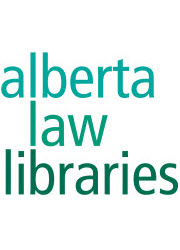Alberta Law Libraries is pleased to provide self checkout services.
There are two ways to access the self checkout service. The first is through the self checkout kiosks (one in Calgary and one in Edmonton). The second way is by downloading the app onto your Apple or Android device, to use at any of our library locations.
Get the meeScan app via the App Store or Google Play.![]()
![]()
Your barcode is listed in your account app, so you won’t need to bring your library card with you. Simply scan your library barcode from your phone.
See instructions below for using Self-Checkout Kiosks or using the meeScan app for Mobile Checkout.
Self-Checkout Kiosk Instructions
- Press start on the kiosk
- Type or scan your library barcode (patron ID)
- Find the barcode on the book — on the inside back cover, top right corner
- Slide barcode under the red line on the kiosk (wait for beep)
- Wait until item is listed on kiosk screen, repeat for each book you are checking out
- Press finish to complete
- A receipt, with due dates, will be emailed to you
meeScan App Mobile Checkout
- First time only:
- Allow the app to access your location so that it can connect to the library.
- If you are connecting for the first time from outside of a library location, you may need to use the library activation code: 12437641
- Allow the app to access your camera in order to scan barcodes on books.
- Allow the app to access your location so that it can connect to the library.
- Press start on the app
- Scan your library barcode (patron ID)
- Press the plus (+) sign
- Open book to the inside back cover, find the barcode at the top right corner
- Scan barcode with your phone camera, repeat for each item
- Press finish to complete
- A receipt, with due dates, will be emailed to you